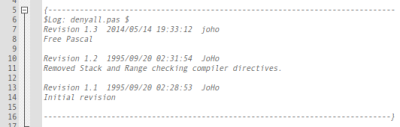The last few days have seen progress. Some very widely used libraries have been ported (that is not to say they will actually work of course, but it’s a damn good start).
When “going back” to a unified library (RTL) as the one found in FreePascal, it’s actually sometimes more work than continuing using your own code. So I’m trying to keep this somewhat balanced. One “issue” with FreePascal is actually the number of platforms it supports. Because of this, it needs to do some thing in a fairly generic manner. That isn’t to say it’s slow or bad, but I often want to be one layer closer to the operating system (specially if it gives the application some sort of edge vs the generic stuff).
And there is a *lot* of code to port …
Not to mention the dreaded “Direct to screen writes” that used to be a requirement for DOS programs, unless you wanted the user to enter retirement before the BIOS screen updates had finished. No, that was not a joke, the PC BIOS screen handling code sucked, in a word. Fortunately, there were alternatives, and since FrontDoor has already been ported once to OS/2 (i.e. “not DOS”), some consideration has already been taken for the portability issues. But it’s not all that exciting to sit down and re-invent the weel … I’d much rather spend my time implementing things FrontDoor isn’t doing at the moment.
Oh well. Another few thousand lines of codes done. G’night!